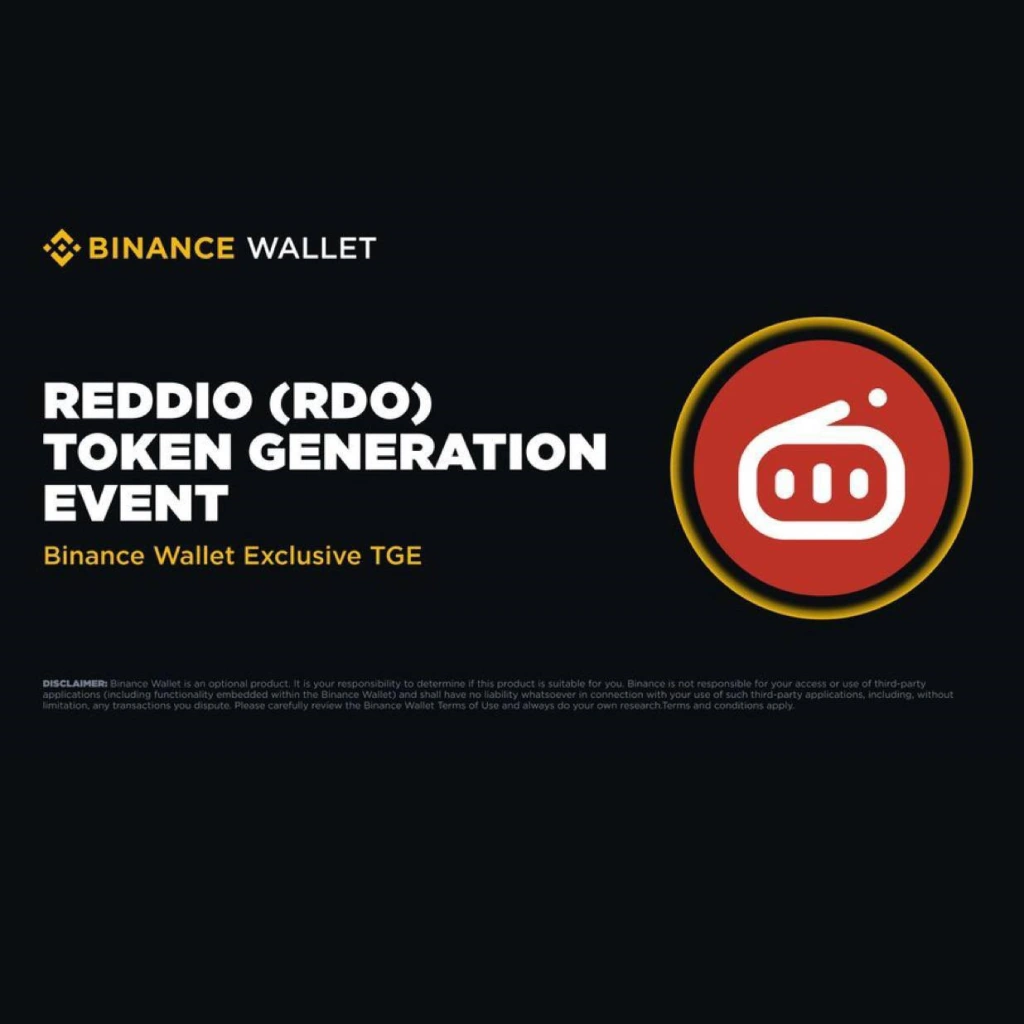Description
Binance Alpha is an exclusive early-access platform for participating in new crypto token launches (IDOs) directly through the Binance mobile app. It allows eligible users to use Alpha Points to gain access to limited token offerings before they list on major exchanges.
The current event is the REDDIO (RDO) IDO, and here’s how you can participate step by step.
What is Binance Alpha?
Binance Alpha is a section inside the Binance mobile app that rewards active users with Alpha Points based on their engagement and activity. These points can be used to enter early-stage token sales like IDOs.
How to Start Using Binance Alpha:
-
Create a Binance account and complete KYC verification
👉 Register here -
Install the Binance mobile app and set up a Web3 Wallet inside the app.
-
In the app, go to:
Home → More → News → Alpha Events
Here you can check your Alpha Points balance and see current IDO opportunities. -
Accumulate Alpha Points through activities on Binance (e.g., trading, staking, using Web3 features, etc.).
How to get started?
![]()
Script in Bitcoin
- Check if you have 193 Alpha Points — this is the entry requirement for the RDO IDO.
Script in Ethereum
- Go to Home → Wallet Section, wait for the REDDIO IDO banner to appear and tap it.
NTX Decentralized
-
Tap Deposit, then commit up to 3 BNB to confirm participation.
- Your Alpha Points will be deducted and your deposit will be locked.
- Wait for the countdown to end (check the timer in the app).
- Once the timer ends, tap Claim to receive your RDO tokens.
- You can then sell your RDO tokens: On PancakeSwap Or directly inside Binance Wallet → Assets → Trade
💡 Tip: Alpha Points are limited and reset after each event, so act quickly when new IDOs go live.
Follow us on Facebook or Telegram, and subscribe to our newsletter to receive updates on the latest airdrops!